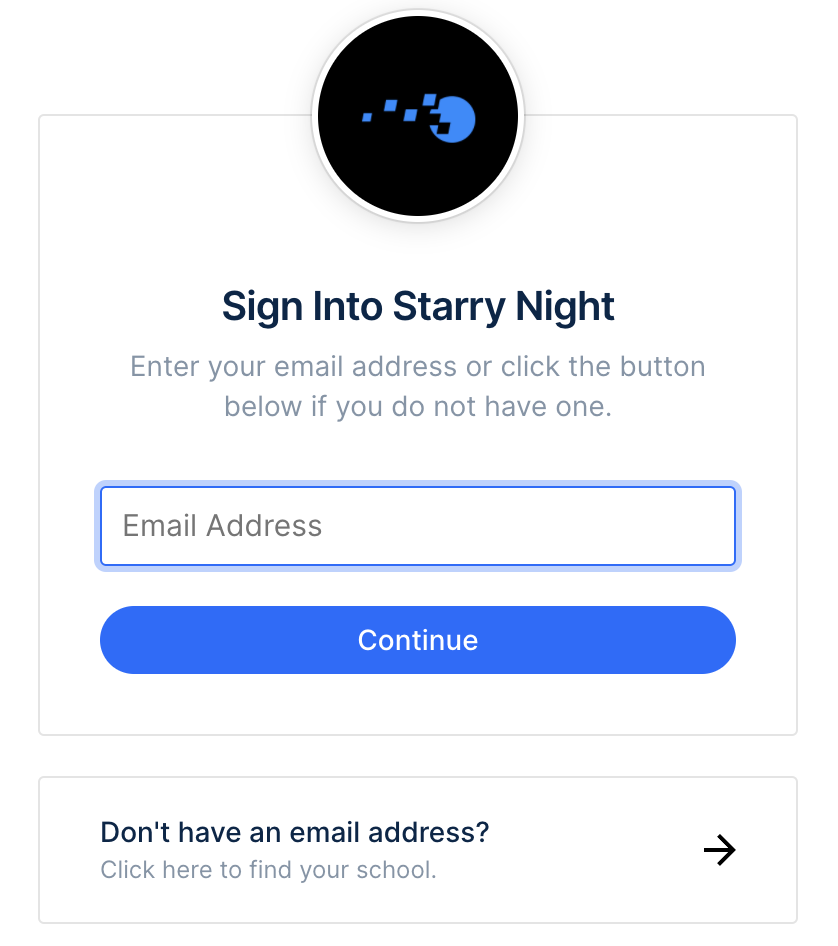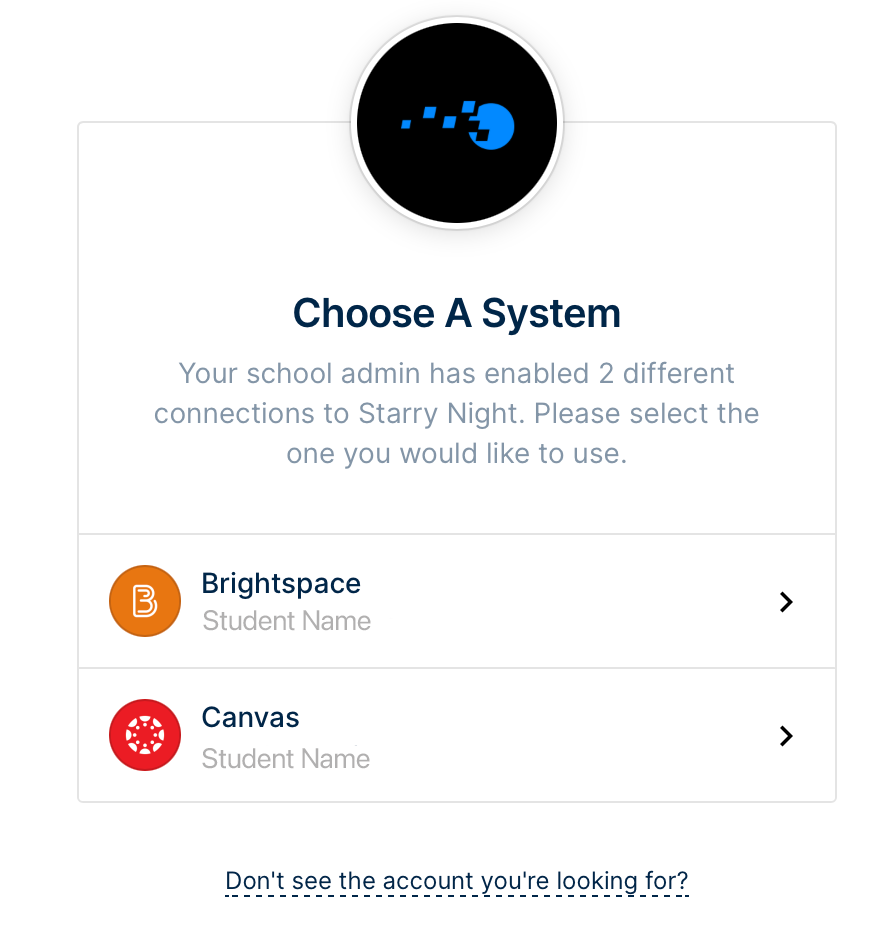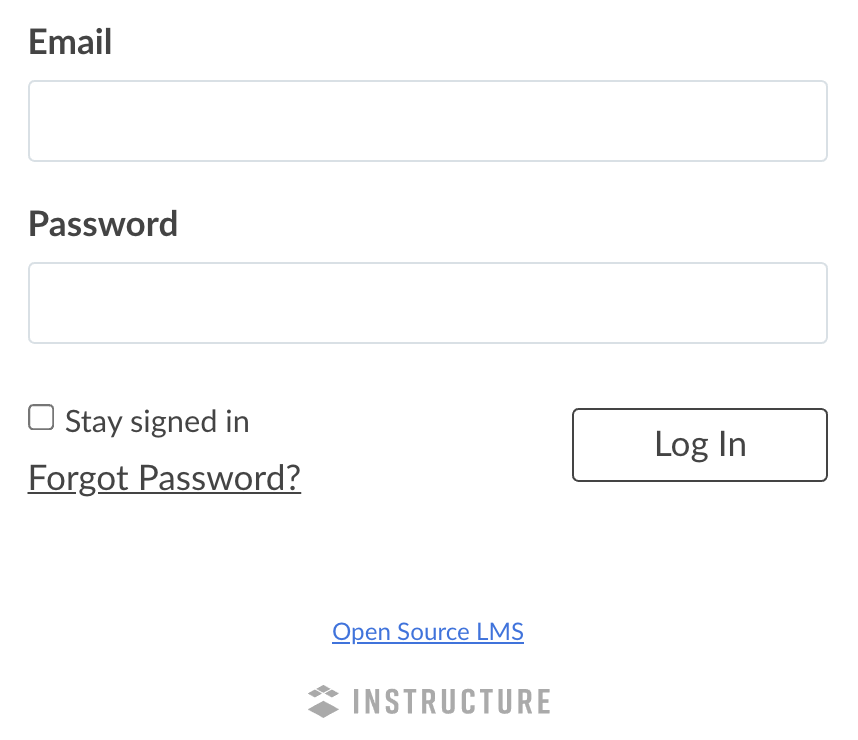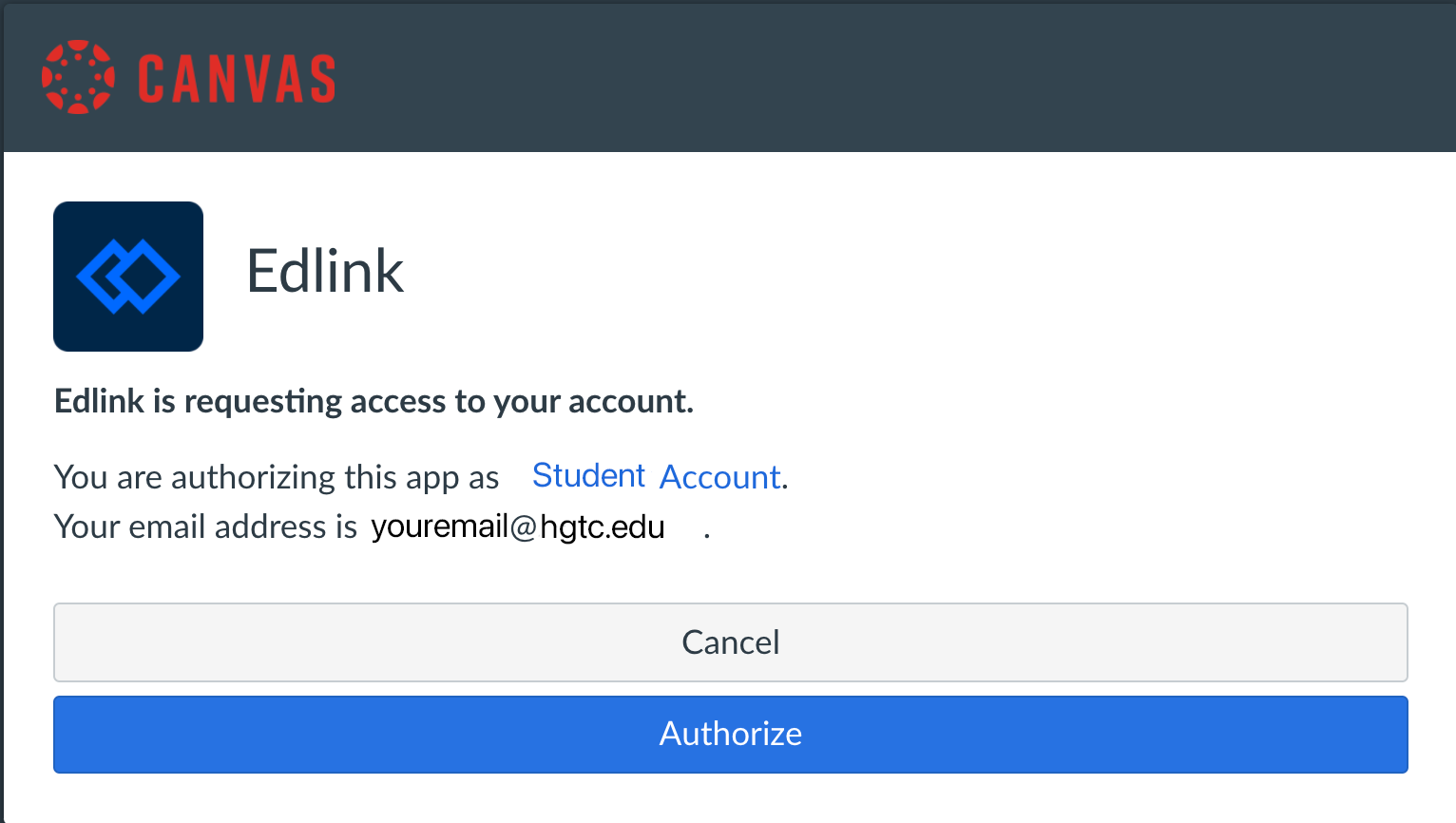To resolve the error when submitting an assignment in Starry Night College Textbook, we have new instructions to login at https://learn.simcur.com. Before following these instructions, ensure that you have the new login password sent earlier by email. Please contact your instructor if you do not have it.
Update: Video walkthrough is available here: https://youtu.be/Tyr7PX4oOhU
Please follow the personalized instructions below to login to Starry Night moving forward.
Step 1. Sign Into Starry Night
Go to https://learn.simcur.com
Click on “Sign In”.
Sign Into Starry Night using your school email (ends with @hgtc.edu).
Note: if you don’t see the window below, select “Sign Out of All Accounts” and try again.
Click “Continue”.
Step 2. Choose a System
In the “Choose a System” window, select the “Canvas” option, NOT Brightspace. If you select Brightspace, you will not be able to submit your assignments.
Step 3. Login in with your student email and new password.
A new window pops up.
Enter your student email and the custom password that was emailed to you earlier.
Click “Login” and then “Authorize” in the new window that opens.
You are now logged in.
Notes:
Your previous assignments up to Feb 6. will not be visible. However, your instructor has your grades already for all assignments before this date.
You can still sign in to Brightspace to view previous assignments by selecting the “Brightspace” option in the Choose a System window. However, after Feb 6 you should select the Canvas option to do and submit your work.